Just go to: Control Panel\Network and Internet\Network and Sharing Center
Click on the “Set up a new connection or network”
Select “Set up a wireless ad hoc network”
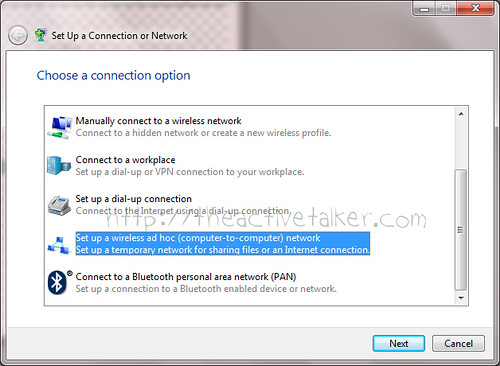
Click “next”.
Before continuing, you have to select a name for your network. You can use any name you wish. Then select the type of security you wish to impose. If you like anyone to be connect to your network without having to enter a security key (NOT RECOMMENDED), just select the “No authentication (Open). If you want users to enter a security key before they can connect to your network, choose “WPA2-Personal” and select the security key.
Other users can now connect to your ad hoc (computer-to-computer) network provided they are within 30 feet of you. If you’re currently connected to a wireless network, you might be disconnected when you set up this network.
]]>