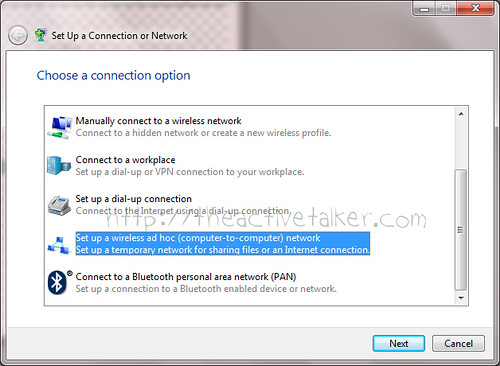Today is one of the most awaited day of the year for me, the day we go to my parent’s home in Zambales. We only get a chance to go there once a year and today marks that once-in-a-year event. Yay!
We first rode the LRT (Light Rail Transit) from Roosevelt (Muñoz) to Monumento (Caloocan) terminal to get to the Victory Liner terminal. Upon boarding our bus, I found out that some of their aircon buses now has Wi-Fi™. And to my luck, our bus had one.

The internet connection is not that bad. Considering that it’s free. 🙂
Anyway, our home coming this holidays is like hitting two birds with one stone. Our batch will also have a reunion themed “Givin98ack” as we will be having a small gift-giving program.
Do you have an internet connection at home but no router to share it with the rest of your family? You can share it with other laptop users at your home using Windows’ wireless ad hoc network.
Just go to: Control Panel\Network and Internet\Network and Sharing Center
Click on the “Set up a new connection or network”
Select “Set up a wireless ad hoc network”
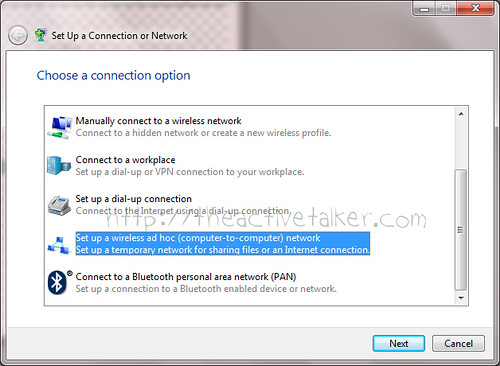
Click “next”.
Before continuing, you have to select a name for your network. You can use any name you wish. Then select the type of security you wish to impose. If you like anyone to be connect to your network without having to enter a security key (NOT RECOMMENDED), just select the “No authentication (Open). If you want users to enter a security key before they can connect to your network, choose “WPA2-Personal” and select the security key.
Other users can now connect to your ad hoc (computer-to-computer) network provided they are within 30 feet of you. If you’re currently connected to a wireless network, you might be disconnected when you set up this network.