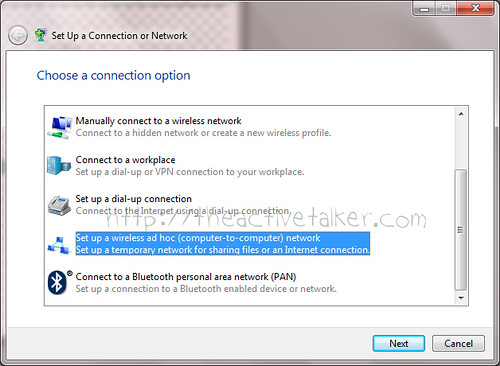Lost art of childhood play
Nowadays, children don’t usually play the games children of my age used to play. When we were kids, my friends and I used to play games like tumbang-preso (a game where you put the slippers of the “it” player on top of a tin can and the other players try to hit it with their own slippers), patintero (a local game wherein the players draw line on the ground[in our case, the streets], a group of players ply the lines to catch members of the other group who try to cross it), shato (the objective of the game is to flick the shorter stick as far from the hole as possible using the longer stick) and agawang-base (Sometimes called maro – the objective of the game is to catch all the players of the other team to score by leaving the base later than the player you will catch).
Because of busy lifestyle, technologies and mostly lack of playing space in the urban area, children nowadays prefer playing games at home and online. They play games like DOTA (Warcraft III: The Frozen Throne), Facebook games, Grand Theft Auto series, and similar games.
It is very rare to find children playing traditional games today. You can see them play it on special occasions like the “Laro ng Lahi” part of sports fests in schools. But last weekend was different. I saw a group of kids flying kites on the vacant lot just beside our apartment. They were taking advantage of the windy weather and enjoying their childhood.